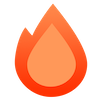html Helper
html Helper 允许您在 JavaScript 模板字面量中使用名为 html 的标签编写 HTML。使用 raw(),内容将按原样呈现。您必须自己转义这些字符串。
导入
ts
import { Hono } from 'hono'
import { html, raw } from 'hono/html'html
ts
const app = new Hono()
app.get('/:username', (c) => {
const { username } = c.req.param()
return c.html(
html`<!doctype html>
<h1>你好!${username}!</h1>`
)
})将代码片段插入到 JSX 中
将内联脚本插入到 JSX 中:
tsx
app.get('/', (c) => {
return c.html(
<html>
<head>
<title>Test Site</title>
{html`
<script>
// No need to use dangerouslySetInnerHTML.
// If you write it here, it will not be escaped.
</script>
`}
</head>
<body>Hello!</body>
</html>
)
})作为功能组件
由于 html 返回一个 HtmlEscapedString,它可以作为一个完全的功能组件,而无需使用 JSX。
使用 html 来加速过程,而不是使用 memo
typescript
const Footer = () => html`
<footer>
<address>My Address...</address>
</footer>
`接收 props 并嵌入值
typescript
interface SiteData {
title: string
description: string
image: string
children?: any
}
const Layout = (props: SiteData) => html`
<html>
<head>
<meta charset="UTF-8">
<title>${props.title}</title>
<meta name="description" content="${props.description}">
<head prefix="og: http://ogp.me/ns#">
<meta property="og:type" content="article">
<!-- More elements slow down JSX, but not template literals. -->
<meta property="og:title" content="${props.title}">
<meta property="og:image" content="${props.image}">
</head>
<body>
${props.children}
</body>
</html>
`
const Content = (props: { siteData: SiteData; name: string }) => (
<Layout {...props.siteData}>
<h1>你好 {props.name}</h1>
</Layout>
)
app.get('/', (c) => {
const props = {
name: '世界',
siteData: {
title: '你好 <> 世界',
description: '这是一个描述',
image: 'https://example.com/image.png',
},
}
return c.html(<Content {...props} />)
})raw()
ts
app.get('/', (c) => {
const name = 'John "Johnny" Smith'
return c.html(html`<p>I'm ${raw(name)}.</p>`)
})提示
由于这些库,Visual Studio Code 和 vim 也将模板字面量解释为 HTML,从而允许应用语法高亮和格式化。