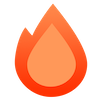超时中间件
超时中间件使您能够轻松管理应用程序中的请求超时。它允许您为请求设置最长持续时间,并可选择在超过指定超时时间时定义自定义错误响应。
导入
ts
import { Hono } from 'hono'
import { timeout } from 'hono/timeout'用法
以下是如何使用超时中间件的默认设置和自定义设置:
默认设置:
ts
const app = new Hono()
// 应用 5 秒超时
app.use('/api', timeout(5000))
// 处理一个路由
app.get('/api/data', async (c) => {
// 你的路由处理逻辑
return c.json({ data: 'Your data here' })
})自定义设置:
ts
import { HTTPException } from 'hono/http-exception'
// 自定义异常工厂函数
const customTimeoutException = (context) =>
new HTTPException(408, {
message: `请求超时,等待了 ${context.req.headers.get(
'Duration'
)} 秒。请稍后再试。`,
})
// 静态异常消息
// const customTimeoutException = new HTTPException(408, {
// message: '操作超时。请稍后再试。'
// });
// 应用 1 分钟超时和自定义异常
app.use('/api/long-process', timeout(60000, customTimeoutException))
app.get('/api/long-process', async (c) => {
// 模拟一个长时间的过程
await new Promise((resolve) => setTimeout(resolve, 61000))
return c.json({ data: '这通常需要更长时间' })
})注意事项
超时的持续时间可以以毫秒为单位指定。如果指定的持续时间被超过,中间件将自动拒绝该 Promise,并可能抛出一个错误。
超时中间件不能与流一起使用。因此,请将
stream.close和setTimeout一起使用。
ts
app.get('/sse', async (c) => {
let id = 0
let running = true
let timer: number | undefined
return streamSSE(c, async (stream) => {
timer = setTimeout(() => {
console.log('Stream timeout reached, closing stream')
stream.close()
}, 3000) as unknown as number
stream.onAbort(async () => {
console.log('Client closed connection')
running = false
clearTimeout(timer)
})
while (running) {
const message = `It is ${new Date().toISOString()}`
await stream.writeSSE({
data: message,
event: 'time-update',
id: String(id++),
})
await stream.sleep(1000)
}
})
})中间件冲突
注意中间件的顺序,特别是在使用错误处理或其他与时间相关的中间件时,因为这可能会影响该超时中间件的行为。