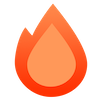CORS 中间件
Cloudflare Workers 作为 Web API 的使用场景有很多,并且可以从外部前端应用程序调用它们。为了实现这一点,我们需要实现 CORS,让我们也通过中间件来完成这个任务。
javascript
addEventListener('fetch', event => {
event.respondWith(handleRequest(event.request))
})
async function handleRequest(request) {
const response = await fetch(request)
const modifiedResponse = new Response(response.body, response)
modifiedResponse.headers.set('Access-Control-Allow-Origin', '*')
return modifiedResponse
}导入
ts
import { Hono } from 'hono'
import { cors } from 'hono/cors'用法
ts
const app = new Hono()
app.use('/api/*', cors())
app.use(
'/api2/*',
cors({
origin: 'http://example.com',
allowHeaders: ['X-Custom-Header', 'Upgrade-Insecure-Requests'],
allowMethods: ['POST', 'GET', 'OPTIONS'],
exposeHeaders: ['Content-Length', 'X-Kuma-Revision'],
maxAge: 600,
credentials: true,
})
)
app.all('/api/abc', (c) => {
return c.json({ success: true })
})
app.all('/api2/abc', (c) => {
return c.json({ success: true })
})多个来源:
ts
app.use(
'/api3/*',
cors({
origin: ['https://example.com', 'https://example.org'],
})
)
// 或者你可以使用 "function"
app.use(
'/api4/*',
cors({
// `c` 是一个 `Context` 对象
origin: (origin, c) => {
return origin.endsWith('.example.com')
? origin
: 'http://example.com'
},
})
)Options
可选 origin: string | string[] | (origin:string, c:Context) => string
"Access-Control-Allow-Origin" CORS头的值。您还可以传递回调函数,例如 origin: (origin) => (origin.endsWith('.example.com') ? origin : 'http://example.com')。默认值为 *。
optional allowMethods: string[]
"Access-Control-Allow-Methods" CORS 头的值。默认值为 ['GET', 'HEAD', 'PUT', 'POST', 'DELETE', 'PATCH']。
可选 allowHeaders: string[]
"Access-Control-Allow-Headers" CORS 头的值。默认值为 []。
可选 maxAge: number
"Access-Control-Max-Age" CORS 响应头的值。
可选 credentials: boolean
"Access-Control-Allow-Credentials" CORS 响应头的值。
可选 exposeHeaders: string[]
"Access-Control-Expose-Headers" CORS 头的值。默认值为 []。
环境依赖的 CORS 配置
如果您想根据执行环境(例如开发或生产)调整 CORS 配置,从环境变量中注入值是方便的,因为这消除了应用程序需要了解其自身执行环境的必要性。请参见下面的示例以作说明。
ts
app.use('*', async (c, next) => {
const corsMiddlewareHandler = cors({
origin: c.env.CORS_ORIGIN,
})
return corsMiddlewareHandler(c, next)
})